
A web portal is a specially designed website that combines the features of CMS with other diverse resources in a uniform way and choose the best CMS for development. These resources generally allow a user with a valid identity on the website to display documents, apps, content and many other resources on the pages of the website according to his/her liking.
Such web portals are popular with the corporate, where companies can make a website that has employee accounts or the customers can login to find the resources they need. When a person gets on the internet to visit a website, they use the web portal to access the areas of the website based on the user access permissions given to them. Here is an example of how a web portal by Liferay looks like:
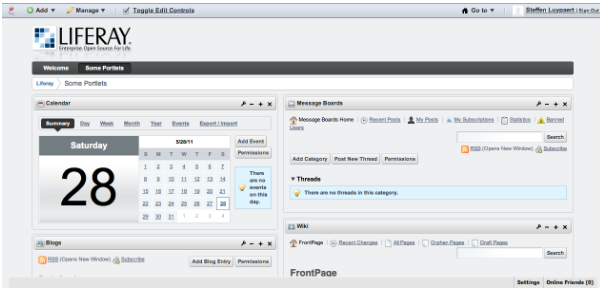
Here are a few simple steps for you to proceed further to make your own web-portal site.
Resources required to get started…
- The most basic requirement of all is that you’ll require a domain name.
- If you do have website design skills that’ll be great if you are wanting to design a website on your own. If not, then you should look at getting a website designed from an outsourced vendor.
- Web-hosting with mysql databases. Using PHP scripts you will be able to fetch data anytime from the database.
- Comfort with uploading files using ftp and installing PHP scripts.
Steps To Design An Awesome Web Portal
Step #1. Assess your goals.
- What is your business objective? What kind of a portal are you building? Will it be a personal one like “Yahoo” or “Google” or it will be used amongst your employees ? You will need to decide on these basic questions before you move any further in the design process. This is the foundational step of building a website.
- What features do you feel should be made available on your web-portal? Popular features by other web-portals include chat rooms, classifieds, personal profiles, and photo galleries. If you have the answer to the question about your business objective of building a web-portal then this step should be a cake walk for you.
Step #2. Evaluate your resources
- Is your business bootstrapping? Are you going to be designing your own web portal website? Then read the following article to ease your way through: How to design a web-portal in 15 hours. If you need any help regarding the design process then there are script specific support forums where you can get free templates and seriously good advice on how to move further in the design process.
- You need to use the best web-portal software that are available in the market. Most likely, you’ll need to use an open source web portal script. Major open-source web-portal scripts include: DotNetNuke, UPortal, Liferay, and Dolphin Community. Upload the web portal software of your choice to your website and install it according to the script specific directions.
- Now is the time when you require MySQL capabilities because all of the web-portal websites require run on databases management.
Warnings:
- Try installing a few different portals to test out the look and feel of each. When you find one you were looking for, delete everything and start over with that one installed.
- A factor in selecting a web portal script should be community support. If your site malfunctions, then you may find yourself clueless about finding help if you’re running an obscure enterprise web portal programme.
- You need to make sure that you have enough funding on how to continue the growth of your web portal. If the number of people using your portal grows then it will be consuming more bandwidth and hence it will cost more than $10/month hosting.
Step #3. Market Your Web Portal
The most time consuming part of any business is to market it so that it’s reach to the public could be expanded. Same is the case of website marketing that is an ongoing and intensive process. Digital marketing trends offer a promising start. So you need to analyze where your target audience resides on the internet and then decide on the particular digital marketing channel that will help you reach out to the audience.
